-
Google Beta (v. 54) Issue with CuteEditor
Client Support identified Problem:
2.15 Support Alpha Site using Google Chrome Version 54.0.2840.50 beta-m (64-bit)
I am unable to add spaces to the body of the flex editor or any app that has the same editor toolbar (article library classic).
Quality Assurance Testing:
During QA testing it was determined that working with any CuteEditor on Chrome V.54 (BETA) exhibits the following behavior.
· Existing CuteEditor Apps – No issues editing content · New CuteEditor Apps – When creating content within app for the first time pressing the spacebar does nothing Areas of the WCM that are affected:
· Flex Editor Apps · Headlines and Features Classic · Article Library Classic · Broadcast E-Alerts (HTML editing) · Minibases (Custom View) Quality Assurance Findings:
· Issue is only occurring on Chrome BETA (v.54) browser · Issue was found to be isolated in the actual CuteEditor itself and not the WCM product · Issue is only going to affect clients in Site Manager (Editors of any app or broadcast E-alerts) · End User’s rendering will not be affected Workarounds:
· Don’t use the Chrome Browser v.54 (BETA) o Use alternate browser (Safari, Firefox, IE or Edge) · On new CuteEditor creation type a string of characters into the editor and backspace/delete all characters. Once all content/characters is/are deleted the editor will accept spaces (function of hitting the spacebar) o Exception: If user does the above and then clicks html view and goes back to normal view without adding content the issue will reoccur Concerns:
· Google Chrome V.54 is set to release Tuesday October 18th October o ***This is our best guess on when the browser will release the update. Google at this time does not have an official release date. Right now we are making this assumption of release date based on the following information. https://www.chromium.org/developers/calendar (see section “Estimated *Stable dates” *** · Google Chrome automatically updates the browser without asking users. It is possible to turn this feature off however most users do not know that. Mitigation Strategies:
·
Select a School...
Select a School
- Ally Testing (Do not edit or delete)
- Lee High School
- BRNO Region
- matej's two
- Jerry Test site's
- jerry test asd
- second site
- Liberty Elementary School
- Thomas Site
- Thomas Salesforce
- Creative Site 1
- Creative Site 2
- Creative Site 3
- Creative Site 4
- Creative Site 6
- Creative Site 7
- Development Region Website
- Dev Site
- Temp New Site
- DS Lakepark Schools
- FS3
- Seeley High School
- The Rhodes Institue
- Universal Connector Grammar School
- Gabel Region
- Gabel HS
- Gregg's Site
- Honza QA site
- inovosad usqa site
- KG Lakepark
- kny2tl's school
- Matej's Site (menu name)
- Rob Site
- NPE
- My R-menu
- Miller HS
- SPL9 High School
- BRNO subsite
- SPL9 Subsite
- Site 2
- Site 1
- Weyandt Region SD
- Weyandt HS
- Honza QA site 2
- Honza test 3
- PCopan Site (MN)
- Calendar test site 2
- Add Domain Test
- The Pavlik School
- Greggs 24
- James Polk Middle School
- MTK Site
- Calendar Test Site 1
- Renata site
- Files & Folders Test
- Parent link test site
- Testing add a site functionality
- Hidden Section Issues
- iKeepSafe